 Author
Author |
Topic: New PM's & Buddy List Help (Read 1688 times) |
|
DJ
CH.com Administrator

    

Got Sleep?

Gender: 
Posts: more than Jonny will EVER have!
|
 |
New PM's & Buddy List Help
« on: Oct 20th, 2003, 9:49am » |
 Quote Quote  Modify Modify
|
Wanted to give you a quick guide on how all of the new PM/IM and Buddy List features worked, so here goes...
Your PM/IM and Buddy List Settings:
Your PM/IM settings come from the settings listed in your Profile. You can edit your profile by clicking the profile button  at the top of the page. at the top of the page.
When you click on your profile button, you will see an area about half way down the page that looks like this: 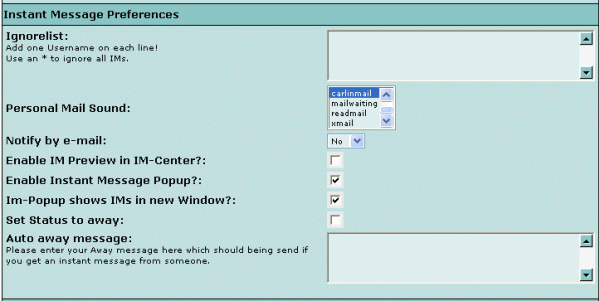
I would suggest you set the options just like they are shown (choosing your own sound, that is) but you are welcome to play around with the settings and see what you like best as they only affect YOUR profile.
Adding People to your Buddy List:
Clicking the Buddy List icon 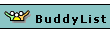 will take you to a page that looks like this: will take you to a page that looks like this:
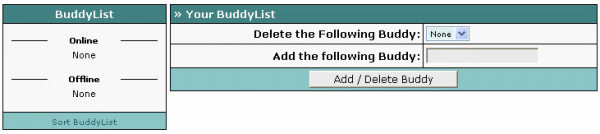
It allows you to manually add people to your buddy list (if you know their profile name), which can sometimes be a pain. It is by far much easier to add people to your buddy list by finding their profile from the member's directory!
To add people to your buddy list from the Members directory, click on the Members icon  . Find the the person you are wanting to add and click on their profile. Doing so will take you to their profile page. At the bottom of their page, you will see an area that looks like this: . Find the the person you are wanting to add and click on their profile. Doing so will take you to their profile page. At the bottom of their page, you will see an area that looks like this:
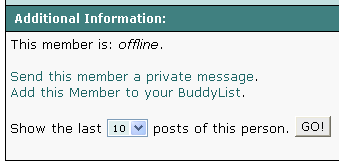
Simply click the "Send" or "Add" links to send them a message or add them to your list.
Inside your mailbox:
Inside your PM/IM box also looks a lot different. First, PM/IM's now are sorted with the newest message on top instead of the bottom. You also have all of the same icons (Outbox, New Message, etc), but you also have an new icon named "Storage" 
This allows you to move some of the messages you want to keep to a storage area keeping your "inbox" a little cleaner. The option to move or delete your messages looks like this:
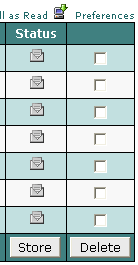
It also allows me to set the size of each of your folders to keep them a little bit "in check", saving hard disk space and bandwidth by keeping file size down by limiting all those messages you never knew you had in your outbox 
Inbox, Outbox, and Storage Limits:
Keep an eye on your folder size by looking at the "usage bar" at the bottom of each folder (inbox, outbox, and storage). 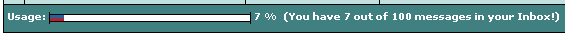
Right now, message limits are set at:
Inbox: 100 messages
Outbox: 200 messages
Storage: 50 messages
Folder numbers will be shrinking shortly so move around what you need to move around to keep the numbers a little lower. Especially in your outbox! Keep what you want to keep, delete what you want to delete, and store what you want to store.
I hope this post helps you understand some of the newest changes on the board. If you have any questions or problems, please don't hesitate to send me a PM/IM!
Have fun!
DJ

|
| « Last Edit: Oct 20th, 2003, 10:27am by DJ » |
 IP Logged IP Logged |
I NEVER could have imagined! (April 11th, 1998 - present)
Adversity does not build character... it reveals it.
|
|
|
Edna
New Board Hall of Famer

    


Gender: 
Posts: 1596
|
 |
Re: New PM's & Buddy List Help
« Reply #2 on: Oct 21st, 2003, 2:34pm » |
 Quote Quote  Modify Modify
|
WOW, sure wish I was that puter smart!!!!!........but wait.........HEY.....with DJ around there's NO need. 
Thanks once again DJ, looks like loads of fun!!
EDNA
|
|
 IP Logged IP Logged |
|
|
|
|
|
|